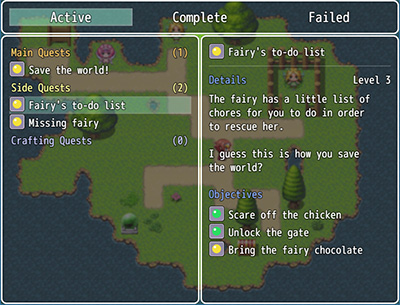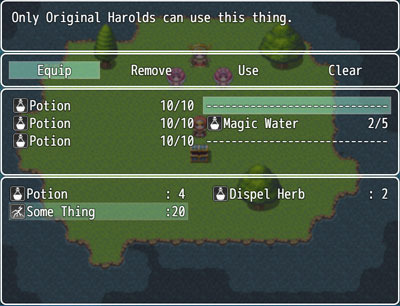FEATURES
A new scene that shows a custom map graphic (that you will need to create) and a list of locations that can be added/removed/changed from the map during gameplay.
The map can be moved around using mouse or keyboard controls and each location can change 3 variables to allow you to use the “Transfer” event command to transfer to a designated mapid and x,y position on that map.
This is NOT a plug-and-play plugin, you will need basic javascript knowledge (such as arrays and strings), be able to create your own location and map graphics and be able to spend time reading the documentation and studying the demo to learn how this plugin works.
VERSION 1.2 – RPG Maker MV
Download Plugin file
Download Demo