
FEATURES
A graphical bar that displays in the map scene to show the current value of a max value visually using graphics based on 2 separate variables (for current and max values).
VERSION 1.0 – RPG Maker MV
Download Plugin file
Download Demo

FEATURES
A graphical bar that displays in the map scene to show the current value of a max value visually using graphics based on 2 separate variables (for current and max values).
VERSION 1.0 – RPG Maker MV
Download Plugin file
Download Demo

FEATURES
A basic plugin that allows you to specify regions that will be in shadow. These regions will make the player and events fade darker and lighter as they move from shadow to light (similar to Suikoden 2 for those who have played that).
This plugin may not be compatible with other plugins that also change the blend color of map events. Shadows will have to be placed manually, it does not automatically place shadows either.
VERSION 1.2 – RPG Maker MV
Download Plugin file
Download Demo

FEATURES
A very simple plugin that adds a sound effect when the player collides into something.
VERSION 1.0 – RPG Maker MV
Download Plugin file
Download Demo
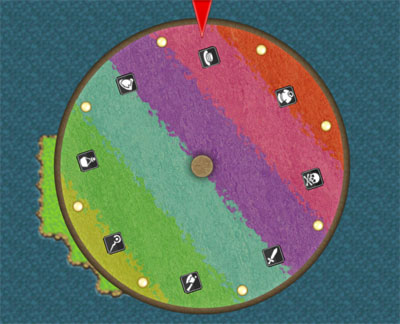
FEATURES
A simple plugin that opens a new scene where the player spins a wheel and presses a button to stop it from spinning. Whatever the wheel lands on they can receive a prize!
Build lists of potential prizes that the player can spin to win.
VERSION 1.3 – RPG Maker MV
Download Plugin file
Download Demo
FEATURES
This plugin adds an image over weapon/item/armor icons that have been obtained for the first time in the game to indicate that it’s a new item.
This ‘new’ image disappears once the player examines it (moves the cursor over it to see the help text) in the menu.
VERSION 1.2 – RPG Maker MV
Download Plugin file
Download Demo

FEATURES
Just a basic one – add shadows under player and events on the map.
Options to turn on/off shadows as well as specify which events have them and which do not.
VERSION 1.2 – RPG Maker MV
Download Plugin file
Download Demo

FEATURES
Use an animated image to display next to your menu commands. Settings include tweaking it’s location, animation speed, frames, command indents, etc.
VERSION 1.8 – RPG Maker MV
Download Plugin file
Download Demo

FEATURES
Settings to change how the “Show Text” message box looks in your game. Change the windowskin, input indicator position, font, font size, etc. to make messages look more unique and different to normal windows.
Also the option to add code to your Show Text message commands to have the messages look like speech bubbles over characters.
VERSION 2.8 – RPG Maker MV
Download Plugin file
Download Demo

FEATURES
Changes the “Show Choices” event command to display like visual novel style choices.
Uses a graphic containing multiple buttons that can be changed for each individual choice.
VERSION 1.6 – RPG Maker MV
Download Plugin file
Download Demo

FEATURES
Creates a graphic above the player to be used to hide everything around them except for the transparency in the image. This could be used to create a visibility range around the player while the rest of the screen is hidden.
The overlay can be zoomed in and out to shrink/grow the range and also have varied transparency.
The visibility range image can be changed during game.
VERSION 1.2 – RPG Maker MV
Download Plugin file
Download Demo
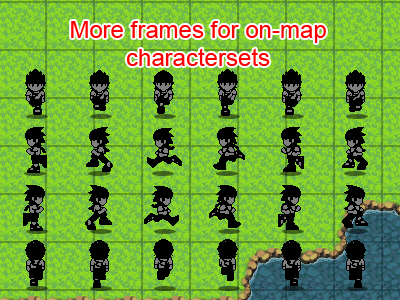
FEATURES
Enables charactersets to use more than the standard 3 frames by adding text to the filenames. These frames will show in
1-2-3-4-5-6-1-2-3-4-5-6 order, instead of the standard 1-2-3-2-1 order.
A separate plugin ‘CF Step SE’ enables you to set stepping sound effects that will play for specified frames on certain terrains. This plugin requires the Character Frames plugin.
RPG Maker MV
Download Character Frames Plugin v.1.3 file
Download CF Step SE Plugin v.1.2 file
Download Demo (Includes both)
MIX DEMO
Additionally a demo containing 4 plugins: ‘Diagonal Movement’, ‘Character Frames’, ‘CF Step SE’, ‘Character Animations’ all working together can be found here:
Download Mix Demo

FEATURES
Enables you to display an icon above the event the player is facing. This icon has a floating up and down movement and is determined using a tag inside a comment anywhere on an event’s active page. The idea for this is to be used to indicate to the player what the action key will do before they press it.
VERSION 1.4 – RPG Maker MV
Download Plugin file
Download Demo
FEATURES
Adds sound effects that automatically play whenever a balloon is called. Sound effects for each balloon can be set in the plugin settings.
VERSION 1.0 – RPG Maker MV
Download Plugin file
Download Demo

FEATURES
This plugin adds visual effects to maps using animations with the following features:
1. Settings for idividual animations
– Change z value to play under/over map objects and characters
– Play animation at x,y position and not follow target’s movement
These settings are done using a tag in the animation name in the database
2. Region animation effects
– Set “Region Effects” to display when event or the player contact
– Use event note to control what region effects they can activate
– Set global region effects for all maps the in plugin settings
– Set local regions events for each map in the map’s notes
– Choose a common event to run
Combining these things, you can create map effects such as stepping in shallow water, kicking up dust or anything you imagination can create using the MV Animation editor in the database.
The ability to run a common event further adds to the region stepping functionality
This is an intermediate plugin – beginners may find it complicated.
VERSION 1.4 – RPG Maker MV
Download Plugin file
Download Demo

FEATURES
Add sound effects for when each character appears during ‘Show Text’ messages. This can be changed during game.
Add sound effect to when ‘Show Text’ message is closed. This can also be changed.
VERSION 1.4 – RPG Maker MV
Download Plugin file
Download Demo

FEATURES
Makes actors use their own charactersheet and changes their graphic to different character animations for when the player is idle, walking, running or jumpin.
You can also set a common event to run after the player is idle for a set amount of time.
VERSION 1.8 – RPG Maker MV
Download Plugin file
Download Demo
MIX DEMO
Additionally a demo containing 3 plugins: ‘Diagonal Movement’, ‘Character Frames’, ‘Character Animations’ all working together can be found here:
Download Mix Demo

FEATURES
This plugin can show a bust image instead of the face image that was chosen in a ‘Show Text’ event command. Settings are included to choose where busts will display and plugin commands allow you to move the bust right/left, mirror it or disable it to show face graphics.
Can also change bust mid message and now display face or bust according to party member position or leader face position. This could be useful for displaying emotions for the leader’s face.
VERSION 2.8 – RPG Maker MV
Download Plugin file
Download Demo

FEATURES
This plugin allows you to use graphics as layers on the map. The layers can appear at different height levels (below the map, below characters, above everything, etc.) and can move in different ways. This was designed to be used for layer mapping (aka parallax mapping) as well as fogs and other effects.
In addition to map layers, layers can also be created in battles, allowing fogs and other effects.
VERSION 2.0 – RPG Maker MV
Download Plugin file
Download Demo

FEATURES
Displays an image behind “Show Message” boxes instead of the normal windowskin box. This image can be changed or disabled during game.
VERSION 2.0 – RPG Maker MV
Download Plugin files
Download Demo