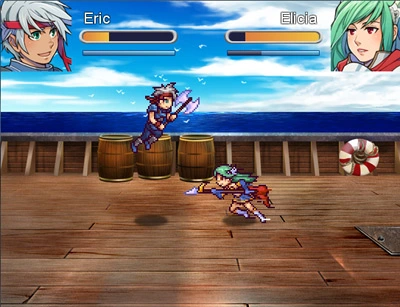
FEATURES
This script adds a scene where you can face two actors against each other in a mini-game duel that plays similar to a fighting game.
You can do Player1 VS AI or Player1 VS Player2 (on same computer).
The combat itself is fairly basic, you can move, jump, attack and block, using the actors’ stats and hp to determine damage. Each actor also has stamina that can prevent them from attacking when it gets too low.
How to Use
1. Get holder style battlers (http://animatedbattlers.wordpress.com/)
2. Import battlers into /Graphics/Battlers folder
3. Copy kombat_bar.png from /Graphics/System folder to your project
4. Put this script below Materials and above main.
5. Read all instructions and settings
6. Remember to start a NEW GAME instead of loading a save file that was made prior to adding this script
DOWNLOAD:
Get it here >
Hey Galv, awesome idea for a script. Though I am having one issue, and I’ve tried everything I can think of to resolve it. For some reason, my battlers won’t appear in the battle scene, though it is still playable. There are just shadows…
Your notetags on your actors are incorrect I believe
I even copied over the precise graphics and notetags from the demo, just to make sure that wasn’t the case… Still nothing. I’m stumped :/
fimage: Elicia
fatks: 4,6
fse miss: Wind1
fhit: 19
(I copied the notetags, but wordpress assumed it was html)
Well, without seeing what you’ve done I can only guess from here. You need to error trap what’s wrong.
I’m still thinking it has to do with your battlers in the wrong place or notetag setup. They don’t appear if they cannot be found.
I think you’re using victor’s actor battlers cause I experienced that too. I tried to remove it and it works perfectly now.
You are right, compatibility will be fixed for this in next version
, whenever that may be. Before that, though, add this after both scripts:class Sprite_Fighter < Sprite_Battler
def update_origin;end
end
Oops that won’t work on it’s own, wait for v.1.3 I will try to put it up today sometime
Truly magnificent. You’re a genius, Galv. In the next version (if there is one) adding things like different stamina regen/cost for each players and the use of an healing item by pressing a key would be fantastic. Good work ! =)
Hello Galv ‘!
I have create a forum intended to list scripts and resources.
Could you make it a small tour(ballot) and say to me if I can share your scripts?
Thank you very much for all your great scripts (without bug in more;)
Sorry, it is a French forum >. <
( Saddened for this somewhat useless English but I use a translator because I am not a professional
On the subject)
( http://annuairedurpg.jeuxvideoforum.com/ )
Do not hesitate to make it a tour !
I do not understand what you mean by tour or ballot here, but yes you may share my scripts as long as you give credit
its not compatible with Victor Actor Battlers :D
Oh, dang. I will make it compatible if you can provide a project with it already installed I could take a look, I don’t have time to install and setup to test a fix.
Feel free to PM me on rpgmakervxace.net or rpgmakerweb.com
Whoah!
Something went wrong when I battled the same actor together!
Anyway, AWESOME script as ever!
Hehe, yeah… sorry can’t make actor fight themself with this script :D
Maybe you can make the script prohibit “self fighting”… lol
I tried altering your script but can’t do it right.
So I did it with a whole bunch of eventing and common event calls. lol
Galv you amazing bastard, pls help me out here. How do i change wich row is used for what pose? i`m not using Holders setup but i dont see the option to change it.
I dont have to hardcode it right? XD
Actually i solved it, however i got a tiny problem, i have a scfipt htat changes the death status to be turned on not when hp reaches 0 but MP so i cannot lose the dueleven if both players are at 0 hp the duel wont end. Any way of changing this? this is a specific thing i know, but if i provide the mp death script can you tell me how to fix this?
I found this part of your script:
def end_match
@fight_pose = 0 if !dead?
end
this is what the defeat condition is right? is there a way to change this so defeat occurs when state X is applied?
(sorry for the many posts i love this script and your scripts in general, they are to the point and always nice ideas!)
Unfortunately I don’t have time to look into this at the moment. Feel free to ask in an rpgmaker forum, someone might be able to help faster :)
Oh ok, in that case can you just point me towards the line in the script that defines the defeat condition? I can freestye it from there.
Also i see quite a lot of potential in this script, if you were to add Ai costumisation and different stamina costs for diff attacks and stuff this could be a pretty decent fighter game!
One day that will happen but today – I am too busy with other commitments to do script changes, sorry
Nono I`m sorry!
Dont worry you are the one offering free scripts as it is :)
I`ll try to figure it out, got done a lot like that, sorry!
Hello Galv!
I have some problems. The Actor Duel Mini Game is interesting, yet it is not compatible with your Animated Battlers. When I mix them together, the Animated Battlers wroks perfectly in a battle, but the Actor Duel Mini Game has a problem.Though it is still playable, and the battlers appear in the battle scene, I can hardly find the effects, like animations and sounds. As I hit the opponent , thers is no hitting animation and the hitting sound. When I cast the fire balls, the fire balls do appear and fly, yet again there is no effect and sound as the fire balls hit the opponent.
I have tested this out and it works fine for me, please do some more tests in a new project to try to make it happen.There was in fact a compatibility bug – now should be fixed
Hullo, thanks for this script! It looks pretty kewl :33
Um, whenever I try to test this script in the test player, I get this error: https://docs.google.com/drawings/d/1-2FuGoyJFCnIagexK8nwqAF9hMhp4YxIZmxdMiuEe-4/edit?usp=sharing
The line ‘169’ is not changed from the original, turned on ‘ON’, so may I ask why this might happen?
There is no ON constant in the settings.
If you are trying to turn it off/on
QUIT_SWITCH = 1
Means you would use event command Control Switches to turn switch 1 ON.
Hey, this is a really great script. I’m using it as my main combat system and it works pretty well. But I have a question:
Is there any way to set the battler image through a script call, variable, or anything else other than note tags? I want it to allow the player to select different battlers when creating a character, and it doesn’t look like I can currently do that.
Script call:
$game_actors[x].fight_sprite = “ImageName”
where x is the actor’s ID
Perfect, thank you!
hey I used you Menu theme script and I used it to call common event and the common event leads to the battler took me ages to make people able to choose the fire ball , fire wave , and buff , and , recovery when I finish it I will send it to you so you can try it out but 1 thing how do I edit the script so I can make the battle back copy the map properties Specify battleback
Sorry, too busy for requests and changes at the moment. But that’s a good idea to be able to have it do that. I’ll update it when I get some spare time (no idea when that will be though)
I see that you said you are busy my I ask what your busy doing
Working on a commercial project called “Toby’s Island”
I’ve been using your script as a mini-game and it works great, but i recently installed Yanfly’s Visual Battlers script so that my game had a slight FF feeling, and every time the script call for your mini-game is activated, the game crashes due to conflict. Is there a way to temporarily disable a battle system? If not, i’ll just delete Yanfly’s.
Someone in an rpgmaker forum might be able to help you with a compatibility fix – unfortunately I am too busy to do this at the moment
Hey I was looking at this and wondering if you could it be modded for side-scrolling RPG’s such as Maple Story ?
It would take a lot of work, be nearly like writing a whole new script. But yeah that’s possible.
So it couldn’t just be expanded upon using the calls already in place? Just adding more. IE
Battle back scrolling
then adding enemies on said background.
The problem in my opinion would be adding enemy A.I.
Enemy AI would definitely be a big one. And a lot of stuff has to be changed like player direction, attack direction (currently based on 1 opponent), checking for projectiles and attacks hitting multiple things.
So it’ll be a lot of work
Oook soo i just wanted to say first that you have some amazing work. but my question i how do i change where if the player dies it goes to save or something and for the enemy the enemy would die and disappear
instead of still being there after the battle thx for the scripts.
You would do it in the conditional branch events commands after the battle – download the demo and see how it determines the winner – you’d use event commands in there :)
Thx man i appreciate it
Hey I wanted ti say this is very nice e I actually wanted to use it as my main battle system like tales of grace is it a way I can make a item usage and scenes after a battle like if you win or lose something different happens
Hi, Galv! I must say it’a brilliant system! Is it OK if I translate it into a Chinese version so that more rpg-makers could appreciate it?
Sure, go for it
Is there a way to make item usage in the battle
No, sorry. Not without adding to the script. I am not taking requests currently.
How would I go about having to win against the enemy in order to advance. i am having trouble with this.
Use eventing afterward. Download the demo to see examples of that.
I know this is probably not gonna fly, but will try to ask anyways.
I am trying to use the Actor Duel Mini-Game in conjunction with Tankentai/Journey Battle system. The duel starts up all well and good, but then I get the following error:
Script >Journey System< line 4295:RGSSError occured.
failed to create bitmap.
The line in question says:
self.bitmap = Bitmap.new(@battler.sv.cw, @battler.sv.ch)
Any suggestions on how to circumvent this?
Yeah sorry, I just don’t have time for compatibility
Understood, thank you all the same. The Invaders, Shop upgrade, and Menu Themes all work flawlessly!
And wow… apparently I was missing adding some animations and skills, now it seems to be working great. And just wanted to say, you have some amazing scripts here!
This is awesome. I especially like how the sound effects play a random pitch, as the female characters in my game use the Cat sound effect for special moves. It sounds just like a real Japanese fighting game!
This is an awesome script I will definitely use this, I also will see if I can add a character selection, Right now I am trying to make a game that works like mortal kombat but online multiyplayer. Just where two people can connect and select there character and fight it out.
I was wondering if it is possible to do that and if so do you happen to know if there are any scripts that can allow a simple online or ?LAN? combat system.
No this script has no online multiplayer, only local
Hello Galv! this script is amazing it is a perfect example of RPG maker being more than capable of just making games outside the RPG genre. Anyway I am commenting because I am having a problem not with your script but with something else recently I have got a character selection screen so that you could select the character you wanted and set a conditional branch which character you chose to intitate a battle with said character however the only way I can almost get this to work is by setting the condition too see if the character you selected is in your party but when you select your character it just goes to the main map you have to go to the character select and select the character again to initiate the battle. I was wondering if you could give me some insight on this issue or If you could make a character selection script for your mini-game. Thank you for reading this and I can’t wait to see a reply! Thank you!
Unfortunately I am too busy for requests at the moment. I recommend asking in a forum where you can add more details and stuff easier for people to see :)
Ok thanks anyway! :)
How busy are you? You haven’t posted a script in like 2 years.
Yeah because I am busy with other work and projects and dont have time to post new scripts.
Really like this script but have a questions about it. Is it possible to use variables and conditional branches without editing the script to make rounds for AI battles? Sort of like say arcade story-modes in say like BlazBlue for example. If so, I plan to test it before since that was something I had planned for the game I am making, using this as a Mini-Game you can play aside from the main story that will focus on some traditional RPG elements.
Haven’t played BlazBlue but if it’s not in the settings then you can only do what you can do with your eventing knowledge :)
BlazBlue was just an example. Traditional arcade story mode refers to you beat 1 AI opponent, your character is then fully healed and you move on to the next out of a set amount until you reach the final AI opponent. Usually the AI opponents get harder the further you go, but I don’t think there is a way to make AI opponents more difficult without modifying the script. (By more difficult, it could mean they time their guards more and wait until you create an opening usually and such)
Correct, the AI is basic and I didn’t include advanced options to change it
Alright, so then now I just need to figure out how the variables work for AI since the goal is to have another fight trigger after you beat the AI opponent. Don’t suppose you can explain the variable for AI battles? Or is it about the same as Player vs Player battles?
Dear Galv,
I’m creating a street fighter game with your fantastic script, i use it andbit’s okay, but there’s a problem. I set a SE sound with the voice of character when attacking, ma the voice is modified from a random pitch of sound. How i can stop the pitch to change?
(If i talked bad english, sorry, i’m italian)
Waiting you answer.
Search the script for where it has:
pit = 100 + rand(50)
and change to:
pit = 100
Thanks, already finded! The game aniway will got your credit, and will release tomorrow. A teaser is avaible on youtube: https://www.youtube.com/watch?v=ihoVu_iEiB8
Thank You So Much!
How come when i put this script in my game a load is missing from the demo? I can’t do combos, even when i copy the characters notes.
The AI does no skills too and normally just backs off to the edge of the screen, occasionally coming into the middle.
Look at the demo events and also the skills in the database. Your actors need to learn the skills in order to use them in the mini game.
Hey Galv, thanks a lot for the speedy response.
I am copying the script and even the event that starts an AI battle and it seems completely different when i play it on my project.
The AI enemy is really passive and doesn’t attack as often and there are no skills.
Also, would you be interested in this? This is my post:
Oh my bad, i just noticed the event out in the sea giving players skills. D’oh!
Hmm so i copied across the exact script from the demo, used all the same character notes for actors 1-4, copied the exact events, imported all resources into correct folders.
Game starts fine, i action on the battler vs ai crystal, fight begins, a second into the fight i get this error:
Make sure you start a new game and don’t load a save file that was made prior to adding the script
Amazing script. I’m using it to make a fighting game but I have a few questions. I’m pretty sure the battle system adopts the HP, ATK, DEF, MAT, and MDF stats. So do the AGI and LUK stats affect anything in battle? Also, is there a way to set the characters to have different max SP. (Example: Actor1 has 300 max SP and Actor2 has 300 max SP?
I can’t remember exactly but I don’t think agi and luk do anything. And if there’s no setting in the help file for SP then I didn’t include make it separate for each player, sorry
Alright thanks, I wanted to be sure before i took time setting those stats. And that’s fine, I was just wondering. If you ever have the time to however that would be a nice feature to add to the script.
Unfortunately I don’t plan to update this script, but I will be creating a much more advanced plugin for RPG Maker MV one day. (Not any time soon, will be a big task!)
That’ll be fun to look into once completed, I’ll be moving over to MV once I finish my VX Ace Projects. New question though, I ran into a slight problem. I can’t seem to get any skills working. I’m using the script calls to teach the skills and they’re set up the exact way as in the demo. However in battle no one can use the skills, Any Idea on what the cause could be?
Ok, Never mind on the problem. I fixed it. I was accidentally initializing the actors after giving the skills, making them lose them before battle
That’ll do it. Nice find :)
New question. When setting up the skills, If i set the actors to be weak to a certain element. Would a skill set as that element do more damage like in the normal battle system. Or does the script ignore those elements?
Don’t remember – try it out and see :D
Alright I will, itll work either way, ill just be able to be more complex with the skills if it does lol. Other than the skills and cleaning up the single player mode of the game. It’s pretty much finished.
Hey got another question. I see where i need to add animation for new skills, but am I limited to just that one spritesheet? If so, that means I could only use 14 different projectile skills?
Please make sure to read all the settings.
SKILLIMAGE = “FightSkills” # name of skill spritesheet in /Graphics/Battlers/
SKILLCOLS = 4 # Number of animation columns in skill spritesheet
SKILLROWS = 14 # Number of rows in skill spritesheet
You can change to however many you require.
Oh, awesome. lol I somehow didn’t catch that. Thanks
I figured out how to make it chain battles, however, I suddenly got this error. Can you help?
https://drive.google.com/file/d/0B4YH7-65MAu8TUlIWWhUM0dTMU0/view?usp=sharing
Do you have the latest version of the script? If so, unfortunately it looks like it still has issues with Victor’s battle script and I won’t be looking into making it compatible any time soon as my to-do list is far too long.
Yeah, it is the most recent version from the looks of it. It’s odd because I didn’t have this error before. All 9 battles I linked together ran just fine and then suddenly this happened the next day or so.
It’s just weird, the only time this error popped up before was when I tried to use this with more than five party members at a time (as in add everyone and just let the battles go from there. The game would get an error by the fourth fight)
If it is still a compatibility issue, then I’ll hold on this for the mini-game I had in mind. Thanks for the help.
If you haven’t already, try moving this script below all others and see if it still happens. It does seem very odd what you describe and might take a while to pin down the exact cause. When I have free time one day I can look closer
I found the solution. I had to decrease the amount of party members joined for when you start the game down to three.
To explain, the main game uses five party members that aren’t among the ones for this mini game, so the mini game actors are completely separate from the main game actors. I already tested way back and learned the game will get an error if that actor isn’t in your party, so I made it so that whenever you start this mini game the actors will be added to the party until the mini game ends.
As I mentioned though, as soon as it went past a certain number, the game got the error again. For reasons still unknown, only the last fight got an error when I added four of the mini-game actors to the party among the main game actor (I’ll need to test this when some of the other main game actors join the party though and fix it accordingly) but when I reduced the amount added from 4 to 3, no errors happened.
It’s still weird, but somehow works that way perfectly. Maybe it could relate to the fact I edited the default and Victor scripts to allow 5 party members in battle and this duel mini game is set to 4 party members? That’s just a guess though, I don’t know what caused the most recent error but it is fixed now by adjusting the event.
Nope again, it WAS the fact I went over the maximum in party, which can work at 5. I forgot to show some of my friends helping me with the game I added another party member to the system. So that was me being forget full -_-
At least this taught me something that I’ll need to prepare for when the other main party characters come in. Sorry about that
Just here to say thanks for the awesome script, I finally finished that fighting game with this script and it looks pretty good.
Awesome, thanks – I’m glad you liked it and found it useful :)
hey galv how to remove the skill that i add on the actor?
I didn’t add a way to remove skills to this script, sorry. Unfortunately I am too busy to add this but feel free to ask in a forum for someone who might be able to help
give them a different skill in its place maybe
Hey Galv, is this script FREE TO USE 100% for any project?
Email me if not.
Yep, this one is. I just ask to be credited for the work :)
Ok thanks a lot Galv.
Also, sorry to trouble you. I have an issue where the variable to control the battle outcome is always being triggered for the highlighted area. Whether I win or lose :(
Make sure you set the same variable in the settings as you used in your event. You’re using variable 1, so you should have:
VICTOR_VAR = 1.
Yea, i changed it to variable 500 in the event and also in the script and it still does the same thing. Has this problem occurred before or am I the first one?
Is it possible to go around this another way?
I just realised the two variables aren’t player win or AI win but name of actor who wins.
Is it possible to get it to game over if anyone but actor 1 wins?
Using conditional branches with the variable. The variable stores actor id
Hey quick question.
Are you able to change the sounds of each individual characters attack – so for example Eric’s attack sound is different to Elicia’s. Additionally can each character have a different set of special attacks – so Elicia might have the fireball (as is) but i want Eric to shoot something else or do something else with that attack.
Help is greatly appreciated thanks.
Yes, view the demo to see an example of both of those effects. Study each skill and character and make sure to read instructions
Can you add more stuff as in difficulty and arrow sprite compatibility along with something I can use in game to tell me if the actor won or lost?
Sorry, I’m not doing any modifications to this script.
You can tell if the actor won or lost already, see the demo for an example of that in action.
Oops sorry I found the stuff now… Sorry for wasting your time….
Is this also going with RPG Maker MV?? Hope Yes…
One day it will but not for a long while yet.
Hello there Galv!! Once I asked you about adding a new layer to the duel. I’ve managed to do it somehow!! ^^. I’m also using Moghunter’s BattleBack Ex. But for some reason, in normal battles the script add new layers of battlebacks with some effects yet it doesnt work in the Duel. I think its a viewport related thing thats is causing this, since i’ve added a new layer of battleback to the duel by creating a new one inside your script. Can you tell me if there’s a way to write the battlebacks layers of moghunter’s script in a viewport created in your script? Thanks and keep up the good work!
(pastebin for Moghunter’s script http://pastebin.com/9DCGCiWj )
I recommend asking this in a forum as unfortunately I don’t have time to do script mods like this
Hello again Galv! 1 year and 14 days after the last post in this topic, here I am again to ask some enlightenment. I want to know if there is a way to make “tint screen” work with this script, when i start a fight, it wont effect characters or the background.
Sorry to bother again, and keep up the good work!
Sorry, if it doesn’t work in your tests then the script doesn’t have that incorporated and I don’t have any plans to do modifications to my Ace scripts.
I understand =/. Yet, i would love to expand this script since its amazing. Maybe we can agree to a comission, or maybe, if you are willing, i can buy a enhanced version of this script. I wish we can talk more about it. Looking forward to your answer.
Unfortunately I too busy to take on more commissions these days and I don’t do VX Ace anymore, sorry.
Hi Galv! I know you aren’t supporting VX Ace anymore, but is there any way you could help me figure this out? I’m still getting incompatibilities with Victor’s actor battlers. It keeps directing me to a specific line and I can’t figure out what I’m doing wrong. Should I give it up at this point?
Unfortunately I don’t have time to do compatibility stuff. I recommend asking in a forum to see if someone else is willing to help.
Hello Galv !
First, congragulations for all those scripts and plugins on your site, they are excellents.
I have to ask : is a MV version of this duel minigame planned or not ?
If not, do you know another plugin that do the same things but for MV ?
Thanks for help and have a good day !
Louis
Unless I get a lot more support, it’s not likely this will be ported to MV or MZ.