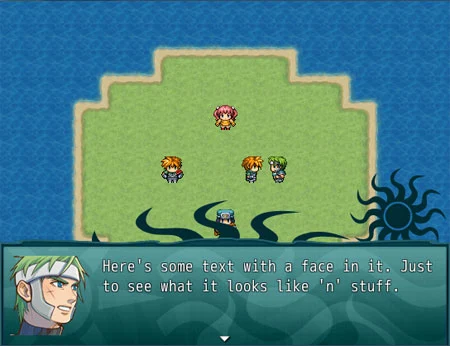
FEATURES
Use an image instead of the normal windowskin for message backgrounds. You can change this image any time during game.
Put this script ABOVE my Message Busts script if you use both.
DOWNLOAD:
Get it here >
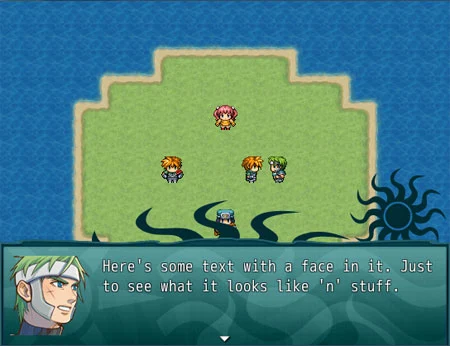
FEATURES
Use an image instead of the normal windowskin for message backgrounds. You can change this image any time during game.
Put this script ABOVE my Message Busts script if you use both.
DOWNLOAD:
Get it here >
Awesome script!
But,
Could you make one with a customizable ‘name’ window too?
It’s just more complete with the text I’ve already put in.
Thanks!
There is no name window in default RPGmaker Ace. If you are using another script that adds name windows, then one idea would be to change the message background using the script call provided to an image with name window in it.
Thanks so much for posting & sharing it
if i use this script the busts from the “Message Busts script”
stop appearing. what do I do ?
Did you put this script above the bust script as it says in the instructions?
No I didn’t ^^ Thank’s that was very helpful :p
Hi, good day! I used your script for my game, and it’s really useful, I appreciate it! Though I am very new to this program and I am slowly learning so I apologize for my question, but is it possible to use this script with the main menu and the choices (like Yes and No) as well?
It just looks a bit off to see the very detailed message box and then the Yes and No box is the generic one. Thank you very much!
Unfortunately this script doesn’t do menus or choices, just message boxes :)
I have another script that changes the choices, though – Visual Novel Choices
Hi!
This is a great script. I was made my own graphic for the box and I was wondering if it could be made solid inside of opaque.
When you show message, don’t use dim or transparent
Can you help me?!
It wont work
I cannot help with so little information. Please make sure to read to instructions and download the demo to see how it’s working
how do i center the image? used ref from demo but its only on the left side of the screen and not filling up the entire bottom?
You need to make the image the same size as your window. I am guessing you have a script that increases your window size, so you will need to make a bigger image.
Hey Galv, hope all is well.
I put this script in my game and when i try to run the game i get the following error:

Any idea what this could be and how i can fix it?
Read the help documentation, examine the demo and try to see if you are doing something different to it.
Also a checklist of error trapping ideas:
Hey Galv, i resolved this issue I don’t think it had anything to do with your script.
The error i have is related to a corrupt image.
I resaved the background image i was using and the game worked fine.
Hope this helps for people if they get this issue.
Thanks again Galv!