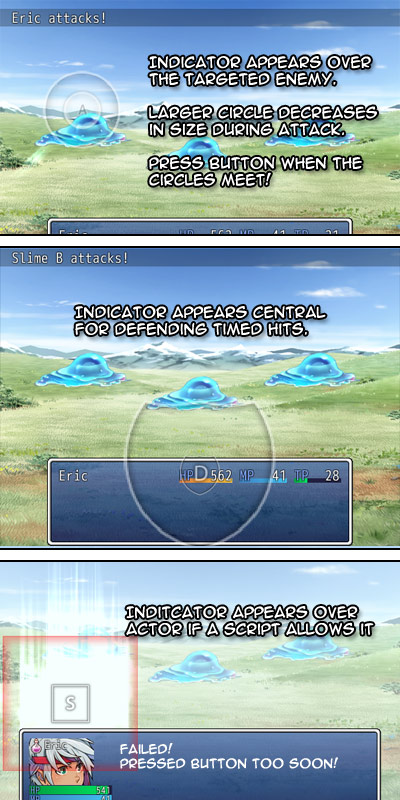
FEATURES
Chosen skills/items can display an indicator above the target during their animations. The outer part of the indicator shrinks down and if the player presses the designated button when it meets the inner part of the indicator – the skill can do enhanced damage/healing or apply/remove a state.
This indicator can also be applied to actors and equipment to allow the player to defend against enemy attacks by applying/removing a state or decreasing the damage of the incoming attack.
Each skill/item/equip/actor can use a different indicator graphic, be different speeds and have different difficulty of their timed presses. They can also do different state and damage modification.
Vocab can also be set up to display different text in battle log when a timed hit is successful.
DOWNLOAD:
Get it here >
Really nice Script :D but one Question, maybe you know Final Fantasy 10? Aurons Ekstase? He must use more than one Key and are under time limit? Like here in this Video: http://www.youtube.com/watch?v=pWV9UnAmBMM (3:40)
Can i make this with your script? :D Or something similar? :D
That’s a different thing to this script. I think Moghunter has a script that does what you want.
Nice script there. Is it possible to have multiple timed presses though?
For example, if skill A hits three times, can this script make it so that you could press three separate times to maximize the effects?
ack, sorry. Didn’t realize that it already does that because I didn’t set it up correctly when I tested it.
Though I do have a few other questions now:
Lets say a skill hits 100 times, can I set it to have 4 button presses instead? Can I use different keys for a single skill? For example, Skill A goes from A>>Z>>C.
Sorry if I’m not being clear enough in my questions.
Not for the normal repeats (which I believe is limited to 9, so you can’t do your 100 times thing without a script anyway haha).
You could use a script like Yanfly’s follow up skills or something to do what you’re after.
Perhaps would you be interested in making it so that the same speed/timing/etc options for when attacking with a skill would be for defending as well?
I’d have it so when defending a fast skill, it requires quicker timing.
{And perhaps the ability to change other rates besides damage. This is optional, but in my game, the more you’re aware, the less chance you have of taking a critical hit. I don’t really care as much about this feature though}
yo. is it compatible with YEA battle system(and the add ons)?
I don’t know about all the add ons but yes it’s compatible with Yanfly’s battle system
When I added this to my project it gave me a stack level too deep right on start up. I would like to use this script a lot!!
You either have the script in twice or there’s a problem with it conflicting with another script. I can only help if you determine which script is the problem.
I fixed the stack issue but I have it set up right and I was using YEA Cast Animation also and the timed attacks don’t trigger. It seems to just ignore the script altogether. I have it set up just as the demo has the comments/notetags. Any ideas?
Is this script below all the other battle scripts?
How did you fix the stack issue?
Do some tests to confirm if it’s a script conflicting still that’s making it ignore the timed attacks.
I’m just curious. Was this script inspired by the Addition system in Legend of Dragoon?
Yes, LoD was one of my favourite RPGs. Was definitely inspired by that
this is really nice concept !! i really like it !!
can i request a battle like this but from sideview battle ??
i really wanna make a game which attack mode inspired by LoD
Sorry, I am too busy for requests – but there area already sideview scripts available. I have one that works with this script
awwww…
can i try to combine the sideview scripts with this script ??
i mean any sideview scripts or just one that you have ??
i wanna try :D
You can try with others to see if it works or not :)
I haven’t tested with all
Hi there, thank you ever so much for your scripts, they are awesome. I’ve been trying (and failing) to add an option where, if you hit the button, you are rewarded with bonus TP. Unfortunately, my scripting knowledge kinda sucks, would this be hard to implement? (I know you’re busy with other things, but it can’t hurt trying to ask!)
I can’t imagine it would be very difficult but yeah I am too busy at the moment to look. I recommend asking in an rpgmaker forum, someone might have time to help :)
Hi, I’m pretty new to this script using business, so I apologize if my questions seem obvious. I just wanted to make sure I was using this correctly, so please correct me if I’m wrong at any point. I have coding knowledge (but never used scripting languages before), if that helps in answering.
-From what I understand, Actors and Skills are assigned the ability to use Timed Button Attack in their notes section with the etc commands, right?
-My target indicator circle is the same exact circle as my hit indicator, drawn on a 100×100 png, but with default settings and battle system, the hit detection is somewhere halfway to the center of the hit indicator. Is there a specific size I should be making these indicators so that the hit detection is actually when the two overlap?
-I assigned Normal attack the ability to use Timed Button Attacks. It has a default attack animation that interrupts the hit indicator if I make the time too long (for example, when the animation takes a second to complete). Is there any way to make it not do this other than having a stupidly long skill animation?
Thanks!
Please download the demo and check out how it’s set up might help answer most of your questions :)
Hi, I looked into the demo more and I think I found a graphical bug when coupling this with your side view animated battler. From what I gather, it can be easily recreated by having a 1 person party who is Melee. When the 1 person attacks and an attack is targeted at the person right after by an enemy, the defend indicator spawns halfway between the enemy and your starting position.
Here is a screenshot: http://i162.photobucket.com/albums/t250/alienfreeksm/uhh_zps004a6ba3.png
Ahh, yep I think I know why, too – thanks for reporting the bug. I haven’t got a lot of time so not sure when I will get to fixing
hey galv! were i found the demo?
great job btw!
At the top there’s a link to the demo.
Nice to meet you. Can I ask you a question? If Button is not hit in proper time(or just he don’t hit the button, anyway).Is there way for the monster to evade that skill, without adjusting property of that monster?
If it’s not in the script settings then you’ll need to try to work it out via database features.
I mean if I have to use database feature, meaning specifically setting the evade rate of that monster 100%, the normal skill(the skill not using your button script) lose the meaning of target rate. because it always fails or hit only if I setting skill type ‘surely hit’
I mean I am sorry if you cannot do it with database features and it’s not part of the script, you cannot do it. I don’t have time to make script changes to make it work I’m afraid
I understand
I have made some changes in your scripts, though it is very elemental method using game variables, I think it works as my intent somehow. Could I use it?
You can modify my scripts for use in your own game as much as you want
This script is the only one of it’s kind and I really want to use it for my game but I can’t find any animated battle scripts that it functions with. It clashes with Victors Animated Battles script..which is another script I’d like to use.. is there anyway you could make a compatibility patch?
No sorry, I don’t have time for requests.
Ah, that’s too bad… do you know of any Battle systems that work well with it? It would be shame to not be able to use this script…
I’ve tested it in mine, Yanfly’s and Jet’s. Haven’t tested in any others
i put the script in , with the Yanfly’s battle system script, and it isn’t showing up in the game itself. it doesn’t help i don’t read code.
Put it under yanfly’s
i did that, still not showing up. is their anymore requirements other than Yanfly’s? or would it help to delete it and put it back in?
Try that checklist, if you cannot error trap it using that, I recommend asking for help in a forum
Can you use it outside of battle? As the scenes of God of War that a monster attacks you and if you press the right button, something happens in the scene.
Not this script, no.
Oh, that’s sad :/ you know any script that does this effect the same way (the circle decreases as time passes)?
Sorry, no.
Sorry noob question, but when i attack, the game crashes and says “Unable to find file: Graphics/System/hit_indicator3”. If i change the hit_indicator in the script it just adds another 3….. help please.
Please read all the instructions again… your answer is in there.
Maybe I’m just an idiot but I can’t seem to figure out how to disable the script by default and have it only activate when items with the note are equipped. Enabling the (default 194) disable switch turns it off ok, but then the tags don’t enable it?
For reference sake, I’ll add… I solved this in a strange way. I disabled the default battle log by commenting out its script, and this solved my issue.
I honestly have no idea why that would work or what you did haha. But glad you solved it.
This script looks amazing!! I’m new to using scripts in my projects but I really want to use this one. Is there a tutorial somewhere that I can follow to learn this script? or a sample game that uses it that I can pick apart and see how it works? Thank you in advance.
There is a demo you can download. The link is above the script code
Hey, nice script, but I have a question: In your demo, if you fail to push a button in time, the attack doesn’t deal any damage or the enemy evades. Is it possible that the attack still deals damage, but less if you fail?
In my demo I set the skills to always miss… and in the script settings I use the setting:
GUARANTEE_HIT = true
So in your project… just don’t set it so the skill misses.
Ah I was wondering because I couldn’t find anything about the skills, but the monster was set to 100% evade. Thanks
one question when i run a battle scene i get this
script sprite_battler line 80: TypeError occured
no implicit conversion from nil to integer
Try going through this checklist to try to find what’s causing the error
Could you make it so that the user’s CRI affects the difficulty?
So a character with a higher Crit rate would have a lesser difficulty
Sorry, I am too busy for requests
Yo, does this work with Victor scripts? I’m trying to get it to work with the following Victor Scripts, but it either doesn’t work or I get errors with one of the Victor scripts or about line 422 of this script..
Victor Engine – Basic Module
Victor Engine – Action Restriction
Victor Engine – Action Restriction
Victor Engine – Animated Battle
Victor Engine – Actors Battlers
Victor Engine – Actors Battlers
Probably not, unfortunately.
Yeah, I tried adding Yanfly’s battle script in hopes it could make it work. I think it does, but at the cost of making the battle field look ugly. Oh well, I’m guessing there isn’t a chance you might update it in the far future to work with some of Victor’s scripts?
Maybe, but not for a long time if I do
Ignore this, I did a double comment without realizing it.
Just wondering, is it possible to set two different individual buttons to press to attack for each actor with this script. Best example I can give is think the Mario and Luigi RPGs of how Mario uses A and Luigi uses B. Asking because I do have an RPG that only has two actors and I want to set it as similar to that as possible if I can and this script is one of the closest to action battle commands.
The part in the script instructions:
# Use a different button to press (default :Z)
Allows you to tag each actor to use a different button
Thanks, that changes the defend button. But what about the attack? It keeps being displayed as A for both.
Hmm perhaps I didnt make that possible in the script. I suggest trying a script that allows you to set different skills as default attack as I have no time for changes unforunately
I know you’re a busy guy who doesn’t have time to pick apart every problem that gets posted, but I just had a simple question that you might have an answer to, if not then no biggie. I’m using Reedo’s Simple Side Battle System Ace Edition and attacking works perfectly (seriously, thanks for this script, it works like a gem), but for some reason no matter what I do I can’t get it to let me defend. I used the (btnpress n) note tag as explained in the instructions. I also noted that the instructions said “Only works with battle scripts that show animations on actors.” I don’t know anything about scripting, but as far as I know it shows animations on the actor sprite just fine. I downloaded the demo for your script, injected the SBS script under the Timed Button Script and it had the same problem. Any ideas?
Sorry, no ideas from the top of my head – make sure this timed button script is below any battle scripts, though
Huh… I went and placed the Timed Hit scripts under the SBS scripts and I can actually defend now, thanks! The problem now is that I need to figure out 2 things.
1. How to offset the defend box animation so that it goes over my character (in my game there’s only 1 character and he doesn’t move from his position) instead of where the default position is. Is there an offset option in the script JUST for the defend animation box?
2. I’m doing a paper Mario style battle system where early on enemies hit you for 1 damage and I want to make it so that when I defend it reduces damage by a flat number (1) rather than multiplying the damage. Would it be possible to do that via formula?
Wait, never mind, I found the offset option, doh. >_<
I still have the question about the formula though, if you have any idea about that.
Actually now I’m not finding the offset changes to actually have any effect on anything o.O
Really sorry, man – don’t have time to do script compatibility or requests :(
No worries, man. The attack part of the script works fine and that’s really all that matters. Seriously though, thanks a lot for all the things you’ve done and for even bothering to reply in the first place. You’ve helped me and a lot of other people out a lot.
I appreciate you saying so :) Good luck with your project!
This script was really great in rpg maker vx ace! Out of curiousity are there any plans to port this to mv?
Have already had some interest in it – one day I will. Just need to find time! :)
Is there a way I can change the amount of frames to defend based on what skill the enemy is using, or is that only limited to actors/equipment?
Unfortunately there’s no way to do that without making script changes.
Hey it can’t find an image.
I know I need to get an image for this but I suck at that so can you provide me an image for the timed attack thing?
The images can be copied from the demo. The link is at the top above the script code :)
I’m getting a error when I try to use this script in the GTBS. The error is as follows:
Sprite_Character:115:in `update_position’ : undefined method `-‘ for nil:NilClass (NoMethodError)
from [GTBS] Sprite_Battler 1:722:in `update_position’
from [LM-GTBS] Sprite_Battler_GTBS:61:in `update_position’
from Sprite_Character:38:in `update’
from Sprite_Character:21:in `initialize’
from [GTBS] Sprite_Battler 1:34:in `initialize’
from [GTBS] VE Damage Popup :15:in `initialize’
from [LM-GTBS] Sprite_Battler_GTBS:26:in `initialize’
from [GTBS] Spriteset_Map:61:in `new’
from [GTBS] Spriteset_Map:61:in `block in create_actors’
from [GTBS] Spriteset_Map:60:in `each’
from [GTBS] Spriteset_Map:60:in `create_actors’
from [GTBS] Spriteset_Map:19:in `initialize’
from [GTBS] Scene_Battle:275:in `new’
from [GTBS] Scene_Battle:275:in `create_spriteset’
from [GTBS] Scene_Battle:49:in `prepare_GTBS’
from [GTBS] Scene_Battle:36:in `start’
from Scene_Base:12:in `main’
from SceneManager:23:in `run’
from Main:25:in `block in ‘
from Acezon – F12 reset fix:48:in `call’
from Acezon – F12 reset fix:48:in `block in rgss_main’
I don’t know what a GTBS is but it looks like this isn’t compatible with it and was definitely not designed to be.
GTBS is a tactical battle system, the only one avaliable.
I can share you the link if you wish: http://gubi.us:8001/redmine/projects/0_010
Unfortunately I don’t have time to make this compatible with that system
Oh, no problem :)
I’m already happy you awnsered. I didn’t expected you to. I will try to find alternatives to counter enemies attacks.
Thank you for your time in answering my question.
Hi,
I started using Yanfly’s battle system (engine ACE and his FTB battle system). This has made defending impossible as my battler still gets damaged after successfully pressing the button. I also tried setting the difficulty of defending but it still doesn’t work.
Make sure this script comes after yanfly script. If it still happens unfortunately that’s a minor incompatibility
Unfortunately rearranging the order doesn’t seem to work. Anyway, thanks for the reply. I’ll try to find a work around ^^
I’m using Yanfly Battle Engine and it does shows animation for actors. But why does the button press does not appear for the defending command? It works fine for attacking
Make sure this is below other battle scripts. Make sure you’ve set up the defending button using the note tags in the instructions.
I did that actually… I’m sure I set up the buttons correctly because it works perfectly when the Actor attacks using that skill. But when I told the enemy to do the same thing, it does not appear…
Did you try the demo and see how it was set up there? You don’t tell the enemy to do the same thing in order to have defense.
Alright I think I figured it out… I have to put notetags on the actor. But this raises one more big question.. Can I make the ‘Defend’ button to appear only for specific attacks? So there will be ‘undefendable’ attacks too (Because honestly, I’m using your script to implement a Reaction Command system instead of timed button for attacks or defend)
Unfortunately I don’t think I set it up to do that.
Alright thats fine.. I got a way around it. I force action my actor to cast a skill that triggers reaction command to himself. Oh boy my skills tab is going to be packed with dummy skills
Hello Galv!
Thanks for a good script!
I used it in an earlier project wich I never finished though. I’m thinking about starting on a new project in MV. I there any chance that you will make a version av this for MV?
There are other scripts but they are not as complete as yours.
Anyway, I’m just wondering is all.
No, sorry – I don’t plan on making any more MV plugins
Is there a way to use this for events and not battles?
Not with this plugin, sorry.
Hi,
New to RPG maker and scripting here, and your script is so simple and perfect! One thing I can’t seem to figure out is how to change the hit and indicator images for each attack.
I played the demo and figured out that ‘hit_indicator1/2/3’ ‘hit_target1/2/3’ will use those images for attacking/defending/special, but I don’t really know what “This number can be changed using the option notetag so different skills can use a different graphic.” means. Thank you for any help you can give; if you can’t help, thank you for the awesome script.
Hello, I ask for your understanding as I use a translator.
Is it okay if I modify this script to the mv version?
Might be better re-writing your own plugin that does this for MV. This one could be implemented better in MV.